Best Practices for Creating Effective Google My Business Posts
Mastering Google My Business posts is essential for businesses looking to enhance their local online presence. Effective GMB posts not only engage your audience but also boost your visibility in local search results. In this guide, we will delve into the best practices for creating posts that captivate your audience and drive measurable results. Whether you’re aiming to increase foot traffic, promote a special offer, or share important updates, following these practices will help you make the most of your Google My Business profile.
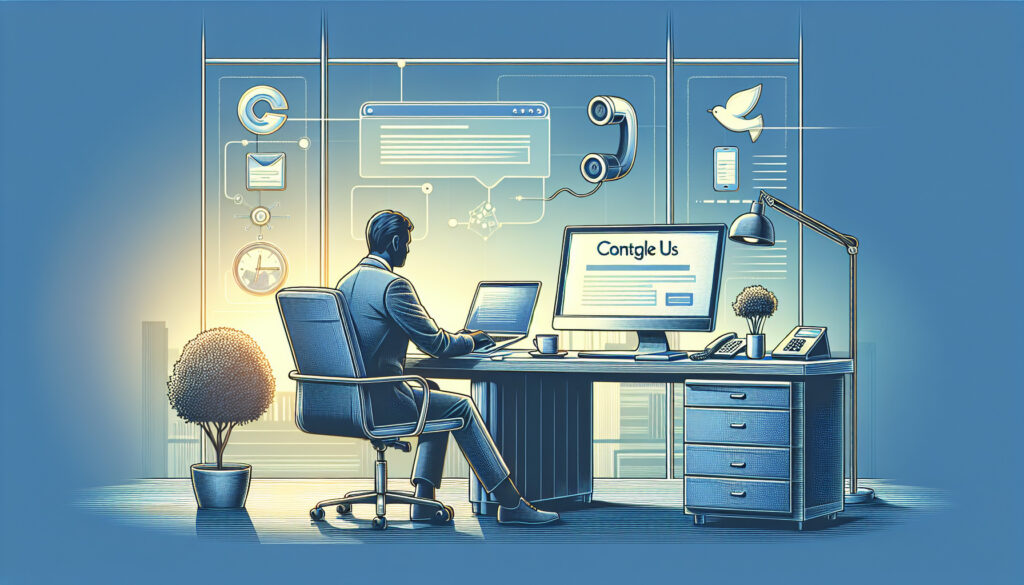
Why Focus on Google My Business Posts?
Google My Business posts are a powerful tool for local SEO and customer engagement. They appear directly in your GMB listing, influencing how potential customers perceive and interact with your business. According to Search Engine Journal, businesses that actively post updates on GMB see up to 30% more engagement compared to those that don’t. This makes it crucial to leverage GMB posts effectively to stay competitive in your local market.
1. Craft Compelling and Relevant Content
- Highlight Key Offers and Promotions: Use your posts to feature special deals, discounts, or upcoming events. Highlighting these offers can drive immediate action and attract new customers. For example, a limited-time discount on products or services can prompt users to visit your business sooner.
- Share Valuable Insights: Provide information that benefits your audience, such as tips, news, or industry trends. This positions your business as an expert in your field and keeps your audience engaged. Check out Forbes’ guide on creating engaging content for more ideas.
- Feature Customer Stories: Showcasing testimonials or success stories can build trust and credibility. Highlighting real customer experiences can make your business more relatable and trustworthy.
2. Utilize High-Quality Visuals
Visual content significantly enhances the appeal of your posts. High-quality images and videos can capture attention and drive higher engagement:
- Include Clear, Professional Images: Ensure your visuals are high-resolution and accurately represent your business. Clear images help attract potential customers and give them a positive impression of your business.
- Leverage Videos: Short, engaging videos can showcase your products, services, or events effectively. Videos often see higher engagement compared to static images. For tips on creating impactful visuals, visit WordStream’s guide.
3. Optimize with Relevant Keywords
To maximize the impact of your GMB posts, incorporate relevant keywords that reflect your business and services. Here’s how:
- Use Specific Keywords: Integrate keywords that your target audience might use when searching for businesses like yours. This helps Google understand the content of your posts and improves their visibility in search results.
- Include Local Keywords: Adding location-specific keywords can help your posts appear in local searches, increasing their relevance to potential customers in your area. For a detailed approach to keyword optimization, see Neil Patel’s SEO keyword guide.
4. Maintain Consistency and Regularity
Regularly updating your GMB posts keeps your audience engaged and shows that your business is active:
- Post Frequently: Aim to post at least once a week to keep your audience informed and engaged. Regular updates ensure your business stays top-of-mind for your customers.
- Stay On-Brand: Ensure your posts are consistent with your brand’s voice and message. Consistency helps build a cohesive brand identity and strengthens your overall marketing strategy.
For strategies on maintaining consistency, check out Social Media Examiner’s tips.
5. Monitor and Analyze Post Performance
Tracking the performance of your GMB posts helps you understand what works and what needs improvement:
- Review Performance Metrics: Use GMB’s insights to analyze engagement metrics such as views, clicks, and interactions. This data helps you gauge the effectiveness of your posts.
- Adapt Based on Insights: Use the performance data to experiment with different content types and posting schedules. Adapt your strategy based on what resonates most with your audience. For more on analyzing performance, see Sprout Social’s analytics guide.
Boost Your Results with Expert GMB Optimization
Looking to take your Google My Business posts to the next level? At LocalOpts, we specialize in optimizing Google My Business listings to help you maximize the impact of your posts. Our tailored services include:
- Comprehensive Profile Optimization: Enhance your GMB profile with relevant keywords and engaging content.
- Visual Content Management: Ensure your posts feature high-quality images and videos that attract and retain customers.
- Performance Analysis: Monitor and adjust your strategy based on detailed performance insights.
Don’t miss out on the opportunity to elevate your local presence. Visit LocalOpts today to learn more about our GMB optimization services and subscribe to our plan for remarkable growth and improved engagement.
Conclusion
Implementing best practices for Google My Business posts is essential for engaging your local audience and enhancing your online visibility. By crafting compelling content, utilizing high-quality visuals, optimizing with relevant keywords, maintaining consistency, and analyzing performance, you can maximize the impact of your GMB posts. Start applying these strategies today to boost your local search rankings and drive more traffic to your business.